This is part three of a five part series. Just get here? Start from the beginning.
Preparation + Production
Listbuilding
I started with a pass through the listings for Canada’s 100 Best Managed Companies, going back to 2012. Quite a few of them were in Toronto. This also led me to a number of articles about Toronto employers and awards in the Globe and Mail. From there, I moved on to Glassdoor, Linkedin, and Google Maps (zoomed in far enough to see individual companies).
200 companies? No problem.
After I applied my criteria to the big list, it was down to 57. Also, the research required to refine the list took a lot longer than I thought—almost 10 solid days. The concern of course is that I won’t have a big enough funnel to get to 2 offers. But hey, what the hell. I can always try again later and include Mississauga, Markham, Brampton, and Vaughan. Only including downtown Toronto stems from a desire to keep my daily one-way commute under an hour.
PDF Resume
The resume was typeset, and included a career summary instead of a cover letter. I used the same resume for each landing page (the letter of introduction and landing page were personalized, sinking the time into a distinct cover letter too seemed a bit overkill). I used Adobe Illustrator for the typesetting—I’m picky when it comes to minute details, and trying to do a striking custom layout with Word kind of hurt my soul after the first hour.
The resume was meant to be downloadable from the landing pages, and coordinated with the calling cards and envelopes. Take a look.
Digital Personality Assessment
One of the big gaps in hiring a candidate is assessing their soft skills, and how suited they are to working in multidisciplinary, collaborative environments. Let’s face it—most jobs require teamwork of varying degrees, but not all people are engineered for playing well with other humans. Personally, I believe that my soft skills and orientation towards collaboration and facilitation are a significant advantage for me; but, this has never really been evaluated at length by recruiters or hiring managers with whom I’ve interacted. So, it was important to make it a part of the conversation.
I ran across a recruiting tech company called ClearFit several months ago, while still applying solely through job boards. A part of their platform features a 300-point personality assessment, geared toward answering this question: how well will this candidate function interpersonally inside a professional environment? After you’ve done the test, they email you the results. I was really impressed with how accurate the results were compared to what I knew about myself from the thirty-something years experience I’ve had being me.
I took the results of the assessment and dropped them into a Word Doc and PDF’d them. I left all of the content untouched, save for correcting some awkward sentence structure and bolding the important points in each paragraph. And, I included attribution and a link to the ClearFit website in the footer. If this was going to help me land my dream gig, I wanted to be able to give these folks some exposure and a shot at acquiring new customers from my campaign.
Want to know more about what makes me tick? Have a gander. It’s about a ten minute read.
I included this PDF summary as a downloadable asset on each landing page (with an event tracking snippet on the link to allow me to tally downloads in Google Analytics).
Letter of Introduction
This is a printed, one-page pitch letter. The objective was to introduce myself to the hiring manager and pique their interest enough for them to continue to the personalized landing page and ultimately download my resume. The Letter of Introduction included:
- An introduction statement communicating that I understood their industry and was aligned with the company’s values;
- An impact statement communicating why they should engage with me;
- Five reasons why I’d be a great fit for their team;
- My contact information;
- A short URL to their personalized landing page on my website (menear.ca/yourcompany redirecting to menear.ca/hello/your-name);
- My signature every letter was signed and I addressed each envelope by hand—it’s just more personal that way, though I could have had the addresses printed on the envelopes via Variable Data Printing.
57 letters were printed, total cost around $7 (my personal life is pretty much paperless, so I don’t own a desktop printer). Luckily, there’s a PostNet right around the corner from me. Thanks Randeep!
No. 10 Envelopes
Number ten envelopes are boring. Branded number ten envelopes are less so (they catch the eye—and saved me from hand-writing my return address 57 times).
I still have a great relationship with a trade printer I started using in 2006, during my consulting years. They’ve graciously let me keep my account open, even though I’m not doing anywhere near the volume of ordering that I used to. So, total cost for printing both the envelopes and the calling cards? About $80. Trust me, that’s a steal when it comes to short-run printing.
Calling Card
The calling card took the form of a two-sided business card with a UV gloss finish. It was simple, and the branding was consistent with all of the other creative elements used in this campaign. The front side had my name, email address, and phone number. The reverse simply had the tail of the necktie from my brand identity.
Print Specs (for the production design nerds out there):
4/4 CMYK, 16pt paperstock, UV-resistant gloss (front and back)
Blacks rendered as 40%, 0%, 0%, 100%
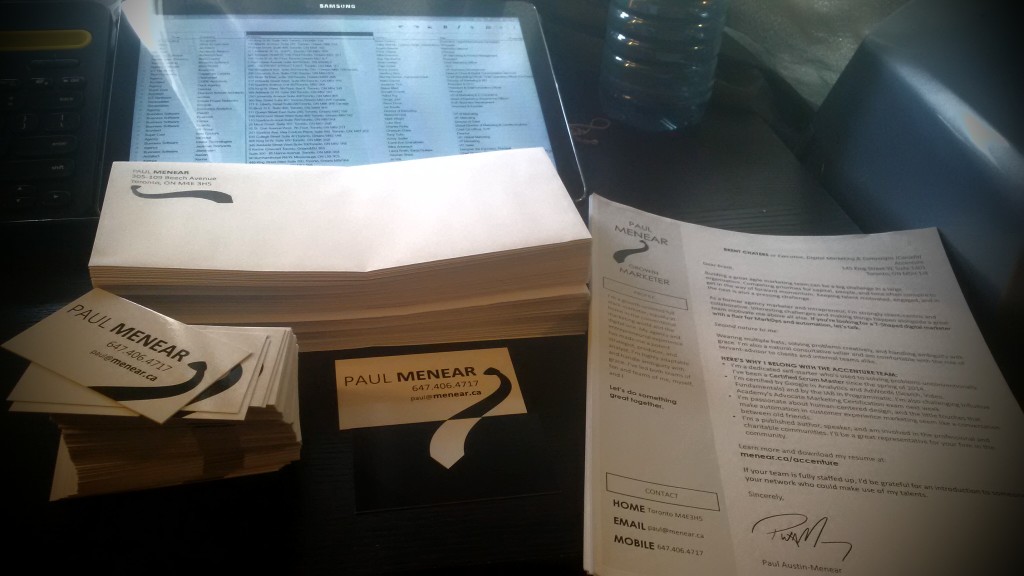
Landing Page
The landing page was the central plank of this entire campaign. It had to be engaging, informative, and further reinforce the value proposition I had for the prospect and his or her firm. Each landing page followed a fairly structured approach:
Entertain » Engage » Persuasive Selling » Call to Action
I can’t give enough thanks to two good friends who provided me with invaluable feedback on the landing page experience and content. Myles and Krissie—you guys rock.
Anyone who works in the creative industry should connect with Krissie and talk about her firm’s creative operations management platform. It’s dope. I’d be using it if I was still in agency or on an in-house creative team.
Anyone who works in any industry with IT headaches should connect with Myles and talk about his firm’s enterprise class data migration and connector products. Some pretty serious players rely on their technology—HP, Pepsico, Honeywell, and the likes. Yep, that’s the level they play at… but they have products for DIY’er SMEs too (high five!).
It might not look like a lot changed, but there’s a massive difference in the suitability of the second concept to deliver 1:1 engagement. Wanna skip right to the numbers and analysis? Check out Part V.
Next Up: Execution [Part IV]
Previous: Scope + Planning [Part II]