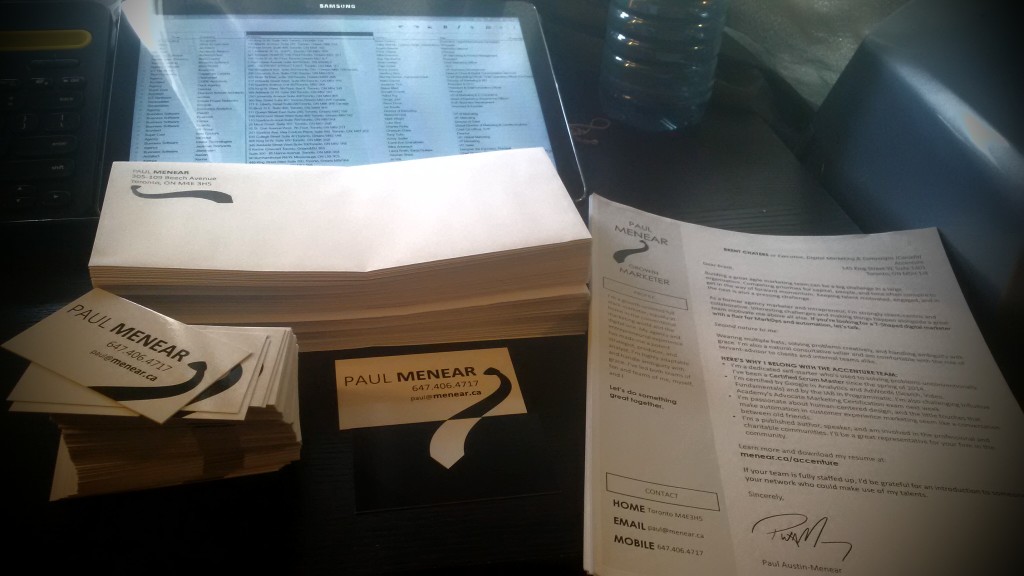This is part five of a five part series. Just get here? Start from the beginning.
Retrospective
About a week into the campaign, I was surfing Linkedin and realized that a number of prospects had checked out my profile. On cross-referencing with my analytics data, I realized that a number of the Linkedin lurkers hadn’t visited their landing page. My working hypothesis is that Linkedin served as a surrogate to the landing page, making it unnecessary for these prospects to visit their landing page (damn you people for not obediently running my maze!). So I added Linkedin views as an engagement metric in my campaign summary.
Check out a summary of the data on Google Sheets here.
What was the end result of the campaign? Well, I haven’t landed an offer yet.
I’m currently talking quite seriously to three firms about leadership roles within the marketing function of their organizations:
One is a Director-level role at a software company with a great product that fills an important, under-served need in the enterprise space. They also raised nine figures’ worth of institutional funding this past summer.
Another is a head of growth type role with a really interesting hardware startup that has institutional backing, and a phenomenal team. When I look at their product design and think about the cool things you can do with it, I feel the tug of a pansexual nerd crush forming inside my grey matter.
The third opportunity is quite nascent still, but I envision a really off-the-wall pursuit marketer slash change management support role within a boutique management consultancy. I mostly steered clear of professional service firms during listbuilding, but this firm had such a compelling brand and vision that I couldn’t not pursue them (today is double negative Monday, by the way).
All three of these opportunities are really… me. They meet or exceed my criteria from the ideation phase of this campaign, and scream fit with my professional passions, interests, and capabilities. They’re also companies and roles that I likely wouldn’t have gotten anywhere near if I was just replying to an ad on a job board along with 400 other people. On paper, I’m punching way above my weight class… which is where I tend to perform at my best anyway. And the notion that talented people can only be a great hire if they tick off every single checkbox on some job description requirements list is complete bollocks. Job description requirements are nothing more than a proxy for trust and credibility. So, cheers to the three firms I’m talking to.
Update (Dec. 14, 2015): I’m now evaluating one offer, and expect to receive a formal offer from a second firm this week. Both opportunities arose from this campaign.
Update 2 (Dec. 16, 2015): I’ve officially accepted an offer to head up marketing at Nanoleaf in downtown Toronto, with a January start date. Game on.
Fun Facts from the Data + Campaign
- 18.8% of VPs on my list are named Mike;
- 40.9% of my prospects are CXO’s, Presidents, or Principals;
- 14.3% of the firms on the list are boutique marketing / advertising agencies, and 0% of them turned into good leads (an interesting anomaly given that I have an agency background);
- 2 companies on the list were so forward-thinking in what they did, it defied traditional classification. So in my list, I labelled them ‘Super Cool’;
- The first company to contact me to schedule a meeting is in the design and manufacture of IoT hardware (I got an email from the CEO literally the same day my letter was delivered);
- About a week after my letters were delivered, one firm posted a job on Linkedin that used part of my letter of introduction in the job description… word for word. Being the cheeky bugger that I am, I applied for it. I didn’t get a call from them (lol);
- Prospects who visited their landing page visited two other pages on my website on average;
- Once I corrected for weekends, average time on page jumped from 2:15 to nearly three minutes;
- 75% of prospects who visited their landing page downloaded my resume, while only 12% also downloaded the ClearFit assessment (one of the three strong leads did, and they cited it in our first conversation).
How did I stack up against my target funnel?
Initial Contact: 57 (200 target)
Calls / Emails Back: 6 (89% actual attrition, 80% assumed… so, worse at this step)
Interviewing Firms: 5 (17% actual attrition, 80% assumed… so, way better at this step)
Offers: 2 (60% actual attrition, 80% assumed… so better at this step)
Ergo: taking the extra time for marketeering the shit out of this campaign was a good investment, as I beat the expected attrition rate at all of the critical inflection points. Both of the firms that extended an offer indicated that the unique approach was one of the reasons they contacted me.
Final Thoughts
Would I take this approach to finding a job again? Absolutely. In fact, I may never go back to relying solely on the ‘traditional’ job search. This approach gets you noticed and makes things happen, which is great when you’re in a new city and you don’t have a strong professional network where you are (like me).
One thing that’s also really important: CTFD (Calm the Fuck Down). When you’re looking for a job and don’t have one, it’s natural to be anxious about how long it’s taking. The temptation to fold and take the first thing you see is really strong (even if it’s a bad fit for you). Take a breath. Compartmentalize. Unless you’re literally going to be out on the street if you don’t bring in a paycheque within X weeks, resist the urge to give in. Trust me, you’ll be way better off. If I’d given in to the desperation monkey, I’d likely be working some entry level role in a new industry at half the salary I was making before being laid off. Instead, my career has taken a big step forward.
Thanks for reading. I hope that sharing this journey has been a valuable experience for you. If you want to chat about your own job search or fancy a sounding board, hit me up on Linkedin or the Twitter. My consulting fee is very reasonable: a cup of decent coffee. Or a vodka and water with a splash of lime if it’s after 5pm.
Previous: Execution [Part IV]